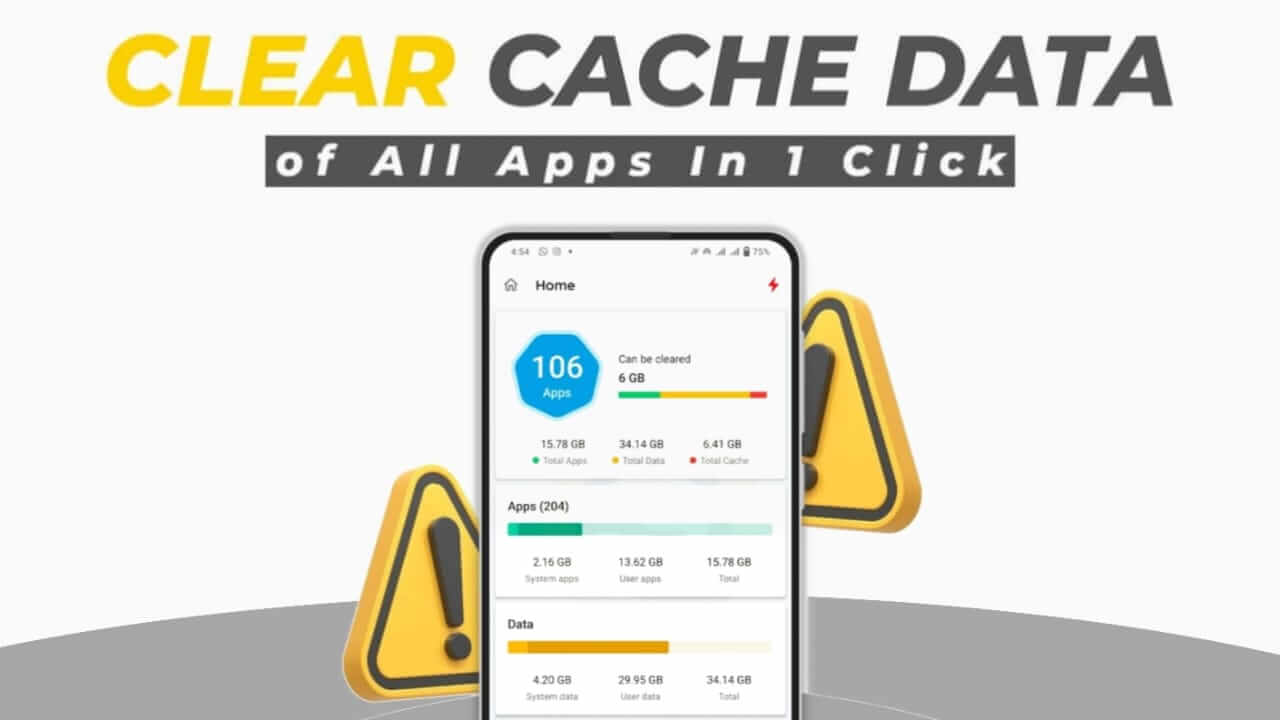How To Clear Cache of All Apps At Once In Android: When you feel that your phone is sluggish, you need to take action or else bear the slow phone. Some people also upgrade to a new phone. Well, that will turn out to be an expensive affair. You can get good performance from your smartphone again by clearing the cache of all apps.
Yes, there’s a lot of accumulation happening in your phone. Amidst this accumulation, some data the phone can’t process. So, you have to clear the cache. In this post, we will tell you How To Clear Cache of All Apps At Once In Android. It will help you to keep your smartphone memory and storage under proper control.
What is cache?
Cache data is the memory that the phone stores for the apps, games, history, etc that you use. The phone stores this data so that the information processing or downloading will be fast. Almost all the apps store data in the cache memory. Even though it looks like having a cache memory is a good thing as it helps to store information of the apps that you use regularly, the problem with that is, that the phone memory gets blocked.
Also, there might be some corrupted cache files, buggy software, etc. With all these factors, the smartphone slows down. You must therefore clear the cache data. Would you like to know how to clear the cache data? Read the information given below,
How to clear app data?
Along with cache, it’s also important to clear the app data so that enough space is released in your smartphone. Your Android SmartPhone lets you clean app data and app cache. App data is the persistent storage used by an app.
App cache is on the other hand, a temporary storage area. Its main purpose is to make the loading time faster. However since it may block the phone’s internal memory, you may need to get rid of the cache data.
Even though clearing the apps cache and app data looks like a solution for better phone performance, it’s important to note, it’s just a temporary fix. You should not make it a routine. Deleting the cache data once in a while will help. But again, the apps will populate the memory.
So, again, there will be issues with the load time. Well, it’s important to get a quick fix when you need it the most. So, here we will explain to you how to clear the app data and cache from Android.
Note: Before you go to the information, understand that the functionality of clearing the app data and cache data is completely different. If you wish to continue using the app properly, then leave the app data alone. You don’t need to touch it, unless and until there’s buggy behavior from that app.
Method to clear app data
- Select Settings application and open it on your phone
- Go to the Apps Menu
- Choose installed apps
- Find and select the app, where you want to remove the app data
- Go to the Storage App
- Select Clear App Data
Method to clear the cache of all apps
- Open the Settings application on your smartphone
- Go to the Apps Menu
- Tap the app whose cache you wish to remove
- To clear the cache data use the option Clear Data
- Tap Clear Cache
It’s important to know that the functionality of clearing app data and clearing cache data is different. You must clear app data only when you genuinely have a very low disk space. Your first step to clear the space should be to clear the cache.
Benefits of clearing the cache
You will get several benefits if you clear the cache files. The first benefit is, that you get better performance for your phone.
You will be able to free up the storage space. If there are junk files on your device, they will get cleaned and the phone will get out of its sluggishness.
You will experience that the apps are moving smoothly again. Some cache files might be corrupt and this might be affecting the performance of the app. Once such unnecessary files are removed, the apps will work smoothly.
How To Clear Cache of All Apps At Once In Android
If you feel that the above process was a bit tricky and you want a hassle-free and smooth way to clear cache of all apps at once in Android, then here’s an app for you. If you want to delete the cache data on your Android smartphone in one click, you must download this application on your phone. This app is available on Google Play Store and you will find its download link below in this article.
The best part about this app is its user interface. It’s very convenient and easy to use the app as it has some really good features. Once you open the app, you will get information about how much cache data is there and how much space is occupied because of that. Once you get this information, it becomes easy to select those apps and delete the cache data.
There’s an option in this app called Analyze. Tap on it. After that tap on Clear. In just one click, you will be able to remove the cache data from all the apps.
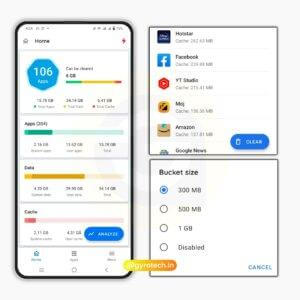
Auto Delete Cache Data of Apps
There’s one more brilliant feature in this app. The Live Bucket Size feature makes this app perfect. With the feature, you will get an idea about the cache data limit in the apps. You will get a notification for the same. As that limit comes up, you will get the notification. So, with a single click, you can clear the cache data.
Here’s the link given below.
Conclusion
We hope you found the above information quite useful. Also, do let us know, how you found the app, and do you like the features. If you have any doubts, please ask us in the comment section.
Also Read:
5 Best Earbuds Under 1000
5 Best Smartwatch Under 2000
5 Best Earbuds in India Under 2000
Best Laptop For Students Under 40000 in India