Android is one of the best-operating systems for smartphones which is easily customizable. It provides the best personalization options as compared to other smartphone OS. In this article, we will share How To Change Notification Panel On Android. If you want to Customise your smartphone, you can Search for customization on the Google Play store. You will see many apps in different categories, including Android Themes, Launcher apps, Icon Packs, Live Wallpapers, and Notification and Status Bar Customization Apps.
With the help of Launcher Applications, You can transform your android phone’s overall look & feel. But it cannot change all the elements on your Mobile, including Notification Panel & Status Bar. So, it’s better to use a dedicated application for customizing.
Best Apps For Customizing Android Notification Panel
There are so many apps available on the Google Play store which can change notification panel on android. All the apps have different types of notification styles. So in this article, we will tell you the 6 best apps for changing the notification panels on android.
1. Bottom Quick Settings – Notification Customization
We know that Android is the most customizable operating system for smartphones but sometimes it is hard to reach quick settings and notifications by placing a single hand at the top of the phone screen.

Bottom Quick Settings is a great app to customize or change notification and status bar. It will set your notification panel at the bottom of the phone screen. It allows you to access many settings like Bluetooth, Wi-Fi, and much more quickly. There are 40 types of settings by which you can customize or change your notification panel, change the rows and columns in setting tiles, blur the background & can do color customization.
2. Power Shade: Notification Panel & Quick Settings

Power Shade is genuinely one of the best apps to customize your android notification panel. With the help of Power Shade, you can customize the notifications panel in no time at all. This app allows you to customize the colors of the notification bar, colors of the icons in the notifications bar, change notification bar themes, and you can also make the status bar transparent.
You can easily snooze the notification and also dismiss them, or read them, it is possible with a touch of a hand.
3. Notification Toggle
Notification toggle is a great app to customize the notification panel on any Android device. With the help of this app, you can customize brightness, sound, Wi-Fi, Airplane mode, etc. in the notification panel, but you can also create custom shortcuts for your favourite apps.
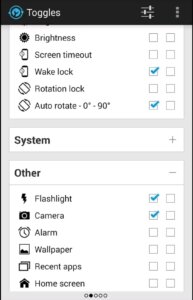
How convenient & beautiful would it be to be able to access WhatsApp, Instagram, or Facebook right from the notifications panel? You can even change the color of the toggles as per your need and there is an ocean of toggles (over 25 toggles).
4. Material Notification Shade
Material Status Bar truly lets you customize the notification bar of your Android phone. It is also the best application for android customization which is available on Google Play Store.

You can make your device stand out with this app. In this app, you will get stock themes like nougat and oreo based themes. You can also do color customization like changing the color of all the elements available on the notification panel.
It has a quick reply feature which is mind-blowing. With this feature, you can reply to your messages as soon as you see them. It is available for all Android 5.o+ smartphones.
You can also change your notification color, notification panel color lies color, and much more.
5. iCenter iOS 15 & Control Center IOS 15
Every android user wants to use ios features on their smartphones for once. So now you can also use the ios control center or notification panel on your android device.

You can now access all the notifications with utmost ease and quickness. If you Swipe up and down from the top-left you will get notifications and swipe up to down from the top-right you will go to the control center. You can also access the music player, volume up and down, Wi-Fi, and much more right from the control center.
6. Super Status Bar – Customize
It is another wonderful app that allows users to add valuable tweaks to their status bar, like gestures, notification previews, instant brightness, volume controls, and more. This app is highly customizable and helps you to modify your status bar and notification center as a whole.
Using this customization application for Android, you can change the style of status bar icons to iOS 14, MIUI 12, or Android R. You can also modify the color and the overall theme of the status bar in a few steps. To enjoy all the features, make sure you grant Super Status Bar necessary permissions like Accessibility services, etc.
How To Change Notification Panel On Android
Also Read: Top 10 Best Apps for Android
Customizing or changing the Android notifications bar is a small step not just for beautifying your Android phone but even for making it way more productive. If you agree, let us know how you customize your Android phone. How often do you install apps like the ones we have mentioned above? If you have any issues feel free to comment below.
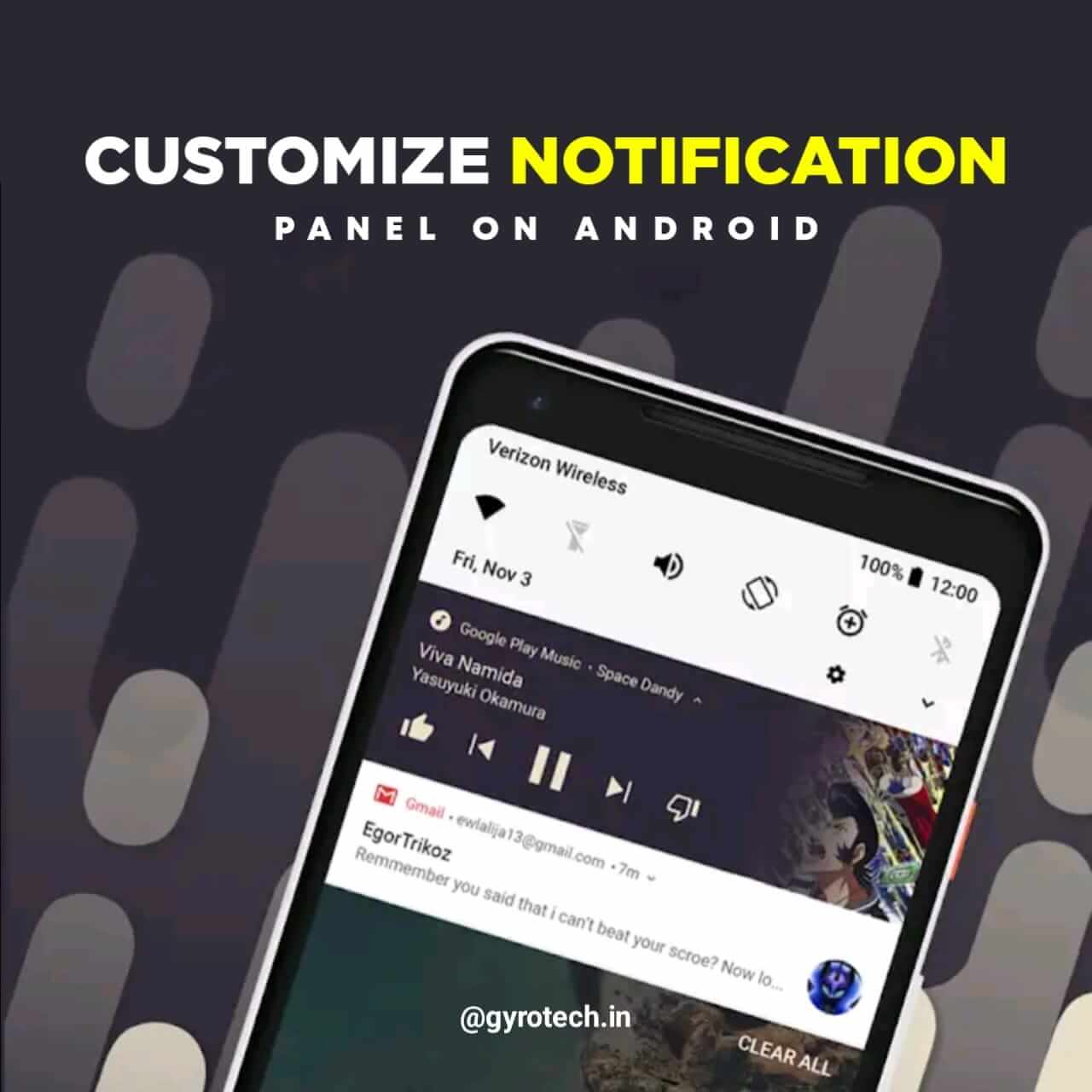
2 thoughts on “Best 6 Ways – How To Change Notification Panel On Android”