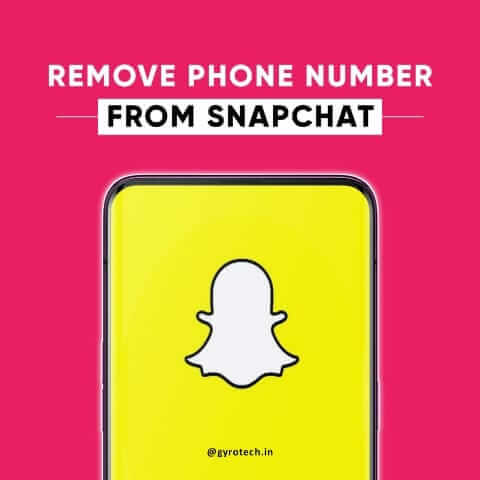When anyone creates a Snapchat account they are asked to provide a phone number to associate their account. However, if you want to delete your phone number from your Snapchat account, you cannot do so. Snapchat doesn’t provide any option to remove a phone number. But don’t worry, In this article, we will tell you how to remove phone number from Snapchat account in an easy way.
Snapchat is one of the most used social media worldwide. Almost 293 million users use it worldwide. Snapchat is used to click photos, and record videos with its amazing feature like attaching emojis, stickers, text effects, filters, and many more.
How to Remove Phone Number From Snapchat?
If we click on the gear icon in the top right corner of our profile page and go to our Snapchat account settings, we can see our phone number listed in our Snapchat account settings. Your first instinct for changing your phone number would be to select it and then remove it completely to remove it from your account. However, if we do that and go back to where you can see our phone number still shows up in our settings. You can not directly remove a phone number from a Snapchat account.
It seems that the only way to delete the phone number is by deleting the Snapchat account. However, there are 3 ways and methods to remove phone numbers from Snapchat accounts. So let’s start to find out.
3 Methods To Remove Phone Number From Snapchat Account
Snapchat allows users to search for people by their phone numbers. If you don’t want anyone to find you with your phone number, you can hide it.
Here is how to remove phone number from Snapchat account
Method 1: Hide your phone number from your Snapchat account
1. Go to your profile icon.
2. Click on the setting.
3. Click on the mobile number.
4. Now turn off the (let’s other find me using my mobile number) option.
Method 2: Replace Your Current Phone Number With Any Other Number
Snapchat allows replacing phone numbers with another one. All you have to do is replace your linked mobile number with the new mobile number which you want to add.
1. Open your Snapchat id.
2. Click on the profile icon.
3. Click on the setting.
4. Click on the mobile number.
5. Remove your current phone number and add another phone number you rarely use.
6. You will receive a notification about receiving the code via call or text. Choose your viable option.
7. Snapchat will request you to type your password for confirmation.
Follow these steps if you want to change or remove your phone number completely from your Snapchat account.
Method 3: Create a New Snapchat Account With Your Main (Same) Mobile Number
The only way to remove your phone number from Snapchat is to create a new account with the same phone number.To do this, follow the steps below:
1. Open the Snapchat application.
2. Log out of your logged-in Snapchat account.
3. Now you will see the account login page.
4. Tap on the signup button.
5. Enter your first name, and last name, and tap on signup and accept.
6. Enter your birth details and click on continue.
7. Now choose your username.
8. Now enter your password and click on continue.
9. Tap on the signup with the phone number instead of the email address.
10. Now enter your primary phone number which you want to remove from your original account.
11. Verify your phone number and enter the verification code.
12. Then Your account will be created.
On selecting your profile icon and going back to your settings you can see that your phone number is associated with this account.
Then you can log out of this account and go back to your original one and if you go back into your setting you will see that your phone number is no longer listed. If we pick this segment, we will see that we no longer have a cellphone number associated with this account.

Now you can go and delete the new account.
How to delete Snapchat account?
It is quite simple and easy to delete a Snapchat account. Follow the steps described below to do this.
1. Open the Snapchat application.
2. Log in to the account that you want to delete.
3. Click on the profile.
4. Click on the setting.
5. Scroll down the page and click on “I need help”.
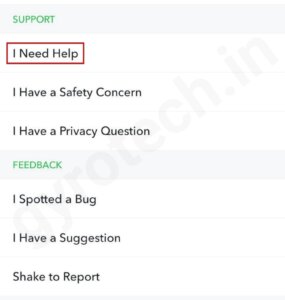
6. Click on my account and security.

7. Click on delete my account.

8. Enter your password and click on continue.
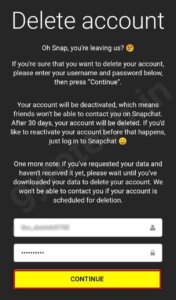
Your account will be deleted within 30 days.

Also Read :
5 Best Android Tips and Tricks
Conclusion
Snapchat does not provide any direct option to delete the phone number. All you have to do is hide or change the number or create a new Snapchat account with the same number. We hope this article will help you to remove your phone number from Snapchat account. If you have any issues related to this please let us know in the comment section below.